If you’re managing your own WordPress site, the right themes and plugins can make a huge difference. Over the years, I’ve tested many combinations and finally settled on a set of tools that offer performance, flexibility, and ease of use. In this post, I’ll walk you through the themes and plugins I currently use to power my WordPress websites.
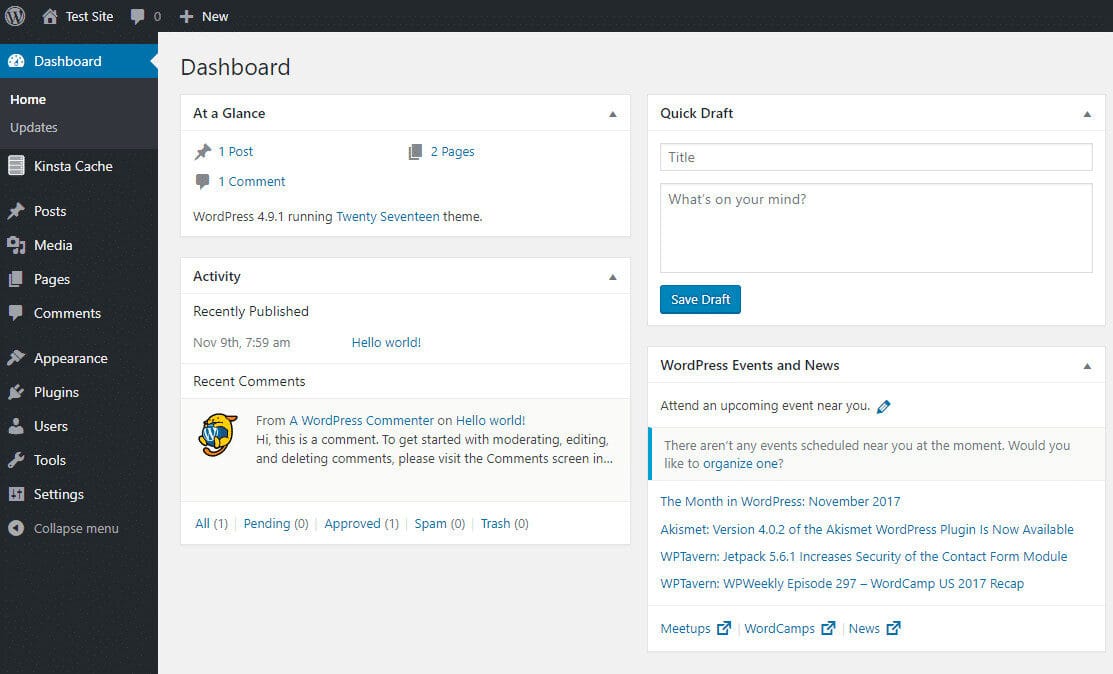
Themes That Work Well Across Different Projects
Design matters. Here are the themes I use depending on the type of site I’m building:
- Flatsome – Ideal for eCommerce websites. Its built-in UX Builder makes designing WooCommerce shops effortless.
- Astra – A lightweight theme I use for blogs and portfolio sites. It’s compatible with popular page builders and easy to customize.
- PortfolioX Dark – My choice for portfolio websites. The dark mode gives it a sleek, modern look.
Each theme brings its own strengths, so I switch between them depending on the project’s goals.
Tools That Power the Backend
Plugins are the backbone of any WordPress site. Here’s a list of the ones I currently rely on:
- Elementor & Elementor Pro – My go-to page builder for visual design.
- WPForms Lite – Great for creating contact forms quickly.
- Yoast SEO – Helps with on-page SEO and content optimization.
- LiteSpeed Cache – Improves loading times and performance.
- WP Mail SMTP Pro – Ensures that emails from my website are delivered correctly.
- Site Kit by Google – I use this for traffic analytics, AdSense, and PageSpeed insights.
- ActivityPub – Connects my blog to the Fediverse, letting users follow updates from platforms like Mastodon.
- Broken Link Checker – Keeps my links healthy and up-to-date.
- WP Sweep – Helps keep the database clean.
- WP Statistics – I like having stats right inside the dashboard.
- Friends – A lightweight plugin to add social networking features.
- WP Dark Mode – Automatically switches the site to dark mode for users who prefer it.
- bPlugins – A set of small tools that simplify the admin experience.
- Admin and Site Enhancements (ASE) Pro – Perfect for customizing the backend interface.
- Starter Templates – Helps me launch new designs quickly.
- WP Consens API – For GDPR-compliant cookie consent management.
Final Thoughts
When it comes to WordPress, there’s no one-size-fits-all setup. The combination of themes and plugins you use should reflect the kind of website you want to build—whether it’s a blog, an online store, or a portfolio.
Using lightweight themes like Astra or Flatsome, paired with reliable plugins, helps me create websites that are both beautiful and fast. I’m always experimenting, but this current setup has worked wonders for my workflow.

